
GCash is the number one e-wallet, even though they weren't the first e-wallet in the Philippines. They have gained the trust of most Filipinos with their application, which helps ease and make everything possible in a single mobile application. GCash has more international partners than Maya Bank Inc. (formerly PayMaya) and a larger number of local businesses. Even vendors accept GCash as a method of payment for goods and services.
However, there may come a time when you need to delete your GCash account for various reasons.
Why would you want to delete your Gcash Account?
A) You already have another account that is already verified. B) You want to permanently disconnect from the good services of GCash.
C) You don't want to be addicted to online gambling. As we all know, most online gambling and gaming applications use GCash as their primary payment portal for cashing in and out.
D) You don't want to fall victim to scammers.
Whatever the reason or purpose for deleting your account, GCash will respectfully respond and assist you in processing your request.
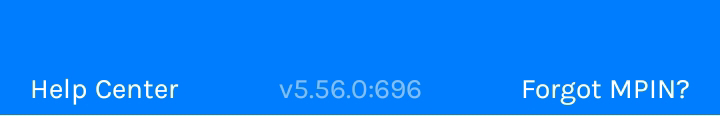
How to Delete Gcash Account?
Tip: It's easy! All you have to do is leave your account and fulfill your liabilities, such as paying off any GCash loans or GCredit and withdrawing your remaining balance. Avoid opening or conducting any transactions in your account for 6 months. Simply remain inactive, and GCash will apply a so-called dormancy maintenance fee amounting to 50 Pesos, which will be deducted from your GCash balance monthly until it reaches zero. According to GCash Support, if an account remains inactive for 6 months and has a zero balance, it will be automatically closed.But wait, do you wish to delete your account immediately? Here's how you can proceed:
2.) Download and complete the "Account Deletion Form.pdf " which can be found at the sentence of the article in the Link mentioned in step 1.
3.) Open the Gcash App and navigate to the help center.
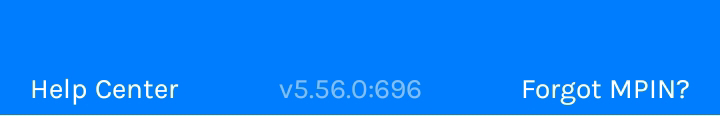
4.) Click on "SUBMIT TICKET" and provide all necessary information.
5.) Upload the completed Account Deletion Form and a photo of your ID. Then, Submit the form.
6.) Gcash Support will send you an email to convince you to stay active. If still wish to continue with the deletion, reply to the email stating that you want to proceed with your Gcash Account Deletion.
Comments
Post a Comment
Leave your comment ...